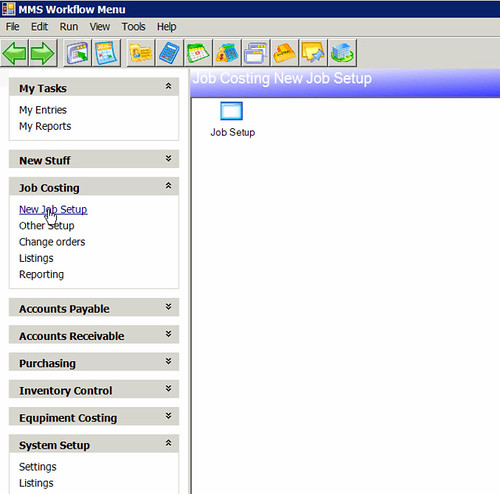When it comes to construction companies, I’ve noticed there are not many successful examples of remote timecard collection projects . Here are my thoughts on why there isn’t much ‘observable’ success, and what is necessary to actually implement a successful remote timecard collection strategy.
There are no simple answers as to why there very few examples of successful remote timecard collection projects. Most likely, it is because few companies are willing to bear the expense and effort to make the ‘culture’ changes necessary for such a project to succeed. It requires a company-wide effort, including a motivated management team, to insure success of something as delicate as a new time-keeping system!
Who, What, Where, When?
One of the difficult barriers in dealing with ‘remote timecard collection’ is the physical manner in which said devices will be used. A big hurdle is developing a process the field personnel will utilize. It involves the old who, what, where, when questions:
- Who does the recording of the data? Is it the employee, the foreman/supervisor, or an on-site administrator?
- What kind of device might succeed in recording the data? A scanner, a biometric device, a barcode reader, a handheld computer?
- Where does the recording of time happen? At the point the employee walks onto the site, in the foreman’s truck or job trailer, or at the actual point of where the work is happening?
- When does the recording of time happen? Beginning/ending of the shift, each time the ‘Task’ being accomplished changes, or at the end of the shift?
What device to use?
Another barricade to success is determining the technology (type of device) that might be used to collect the timecard data. When looking at the actual timecard collection devices, these questions should be addressed:
- Can the pertinent data be collected by the time-card device selected? At a minimum, you need the date worked, employee number, job/project number, task code (phase of work), and the number of hours (regular, overtime, premium).
- In what from is the data exported from the device? Can it be e-mailed? Put on a floppy? Sent wireless? Sent via the Internet?
- Can the device survive the environment it must work in? Cold, hot, dust, dropped, bumped, lost?
- What kind of money is budgeted for each device?
Note: I do think most time-card collection devices will output some kind of file, and even if that file can’t be directly imported into a payroll system, at least the data can be pre-processed and then imported. Actually, this is the area most easily controlled.
A successful example
An example of a successful data collection process involved a client that was motivated and willing to spend the necessary money to succeed. Here’s what made it work:
- A biometric device (a handprint device) was used to record employees coming into the job-site and leaving the job-site. Actually, because of the volume of employees, two handprint devices were used so the employees didn’t go berserk waiting in line to get in/out of the job-site.
- The time data was stored on a local computer (running the third-party application that monitored the biometric devices) at the job-site trailer then exported from that computer and emailed to ‘accounting’.
- The e-mailed data was put through a pre-process (custom code to overcome what the timecard collection output failed to do) step, and finally imported into the payroll system.
The hard questions
Ultimately, the big questions about implementing a timecard collection process centers on whether the relevant data, like the task (phase of work), can be captured, and can the company get the field employees to make that happen?
Finally, remember this–sometimes, the best timecard collection device is the simple paper and pencil.