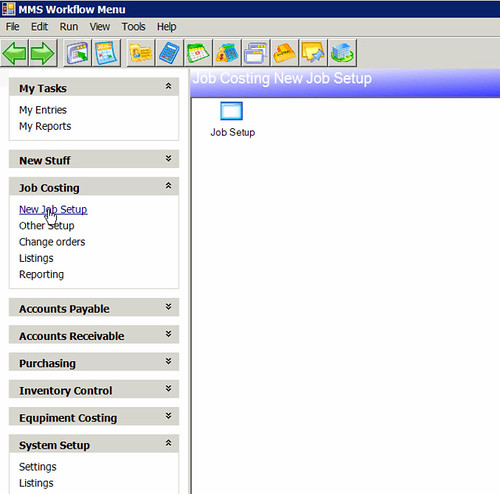The lastest version of the Maxwell Management Suite Version 6.5 and the Year-End 2007 updates were shipped to customers this week.
Among the new features are:
- Can cause each A/P Invoice to be print on its own separate check
- Can group invoices on one check by use of a Group ID in Payment Selection
- Can import Material Requisition transactions via DataLink Import Prefix IC2
- Grid-style DataLink Import Work File Maintenance
- DataLink Import can import groups of files at one time
- Equipment Cost Rental and Billing sub-system
- Fixed Assets made graphical
- Fixed Assets Category added to G/L Account
- Payroll enhanced EEO Reporting
- Payroll accrual capability added
- Recurring Pay items such as payment for car allowance
- Drug Selection Report
- Exclude certain Rate Codes from the Certified Payroll Report.
- Report Prefix PRU (Union Fringe, Deductions, Agreements) added to Formatted Reports
- Plain Paper 4-up Laser W2 printing
- Numerous Service Management Dispatch Board enhancements including 2-week view
- Delineate taxable and non-taxable portions in Service Contracts
- SubContract ability to Generate Pay Requisitions
- Multiple AIA formats in A/R Job Billing
- Enhanced Operator Code control features
Resources:
Maxwell Management Suite
Maxwell Systems