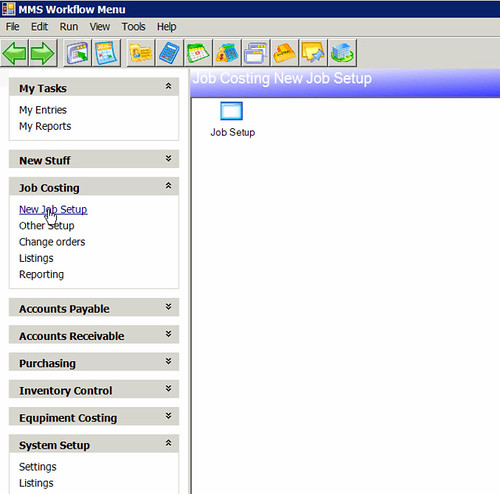Brendan Walsh at Paragon has designed a great new look for a menu system. Brendan used the .NET Framework to develop these easy-to-use menus. The colors, the feel, and the collapsible menu ability, make this a fantastic candidate for the Maxwell Management Suite software package. So what do you think?
Maxwell Management Suite Version 6.2
Finally, the lastest version of the Maxwell Management Suite Version 6.2 is released by Maxwell Systems.
Among the new features are:
- Tool bar that allows export of data directly from the Business Center to an Excel spreadsheet
- Expanded Business Center Filtering ability
- Email Notification of TakeNote Plus reminders, MyWork Flow activites, Business Center alerts, and Project Document activities
- TakeNote Status Code allows filtering of just ‘active’ TakeNotes
- User-defined aging periods for A/P and A/R
- Business Center drill down to details on Alerts and A/P and A/R Aging data
- Associate multiple project managers with an operator code
- Inventory Pick List
- Job Cost WIP Entry combines Change Order Entry and Projected Cost Entry
- Able to flag Customers and Sites as Inactive
- Expanded Check Number field in A/R Cash Receipts from 5 to 20 digits
- Generate Automatic Contract Renewals with escalation percent
- Field Info tab in Service Dispatch for direction information
- Enhance Work Order Material link to Purchase Orders
New modules:
- Portfolio, available to TakeNote users, shows informative views of reminders, events, documents, images, and files.
- The new Buyout module handles your procurement process when starting a new job.
Disaster Recovery
Does your business plan include disaster recovery procedures? The terribly sad loss of life and property caused by Hurricane Katrina will continue to dominate the news for the weeks and months to come, but, on a smaller scale, I wonder how all the small businesses that were affected by Katrina will recover? What happened to all their business records? Will they be able to recover all their computers and the data held on those computers?
This is a good time to re-evaluate your backup and recovery procedures. Begin the process by preparing an assessment of your computers and records what assets are critical for your business to operate?
Next, allocate the resources (money and manpower) to sufficiently protect, recover, and restore, those assets. This could involve purchasing extra backup devices, spare computers, off-site backup storage, and off-site office space to store extra computers and office equipment.
Then, develop your disaster recovery plan. This plan should include details of who is responsible for backups, where those backups are stored, and what should happen in the event a disaster occurs.
Finally, you should test your disaster recovery plan. This includes making sure your off-site assets are working and that your backup media can be restored.
Though you may not experience a hurricane, businesses can be ravaged by fire, flooding, theft, tornados, earthquakes, terrorist attack, loss of electricity, and even computer viruses. Please, set aside some time to prepare and review your disaster recovery processes and if they need to be updated and improved, do it now!
Training CD for MMS
Maxwell has announced the availability of a training CD, priced at $109.95 through the month of June. The information on the CD covers topics such as using Dimension and Report Formatters, Business Center , TakeNote, AP Work Flow, MaxCentral, MaxService, Project Documents, E-Portal.
In addition, there’s material that covers using Mail Merge with Maxwell data files and how to setup the use of Plain Paper Forms. And finally, there’s information called “A Look Ahead” that describes some of the future updates that Maxwell plans.
Either call me or Heidi Simon at Maxwell Systems to order your CD. You’ll should find the information very useful!
Programmer’s Dream or Nightmare?
It’s probably a good chance (closer to certainty) there will be some kind of change to the Social Security system–how will that affect computerized payroll systems?
If Congress simply expands the FICA cap then no harm, no foul, at least for programmers (maybe not for taxpayers!) But, it’s this next scenario that makes things interesting! What if FICA gets split into different pieces, say a FICA deduction and a deduction into a private savings plan?
That doesn’t sound too complicated, but consider that each person might have the option of ‘contributing’ a different percentage into their private savings plan. That could mean each person has a DIFFERENT FICA deduction rate and limit. And, each person could have a DIFFERENT deduction rate and limit for their private savings plan.
Oh boy, can’t wait to see the new reporting requirements that will accompany this!
What will be the cost to modify computer programs and databases to handle these kinds of changes?
The moral of the story–don’t wait to the last day before considering what changes you need to correctly handle any new requirements.
MMS Dealer of the Year
Congratulations to the team at Paragon for winning the 2005 Maxwell Management Suite Dealer of the Year award.
Paragon has been a Maxwell Dealer for over 20 years and has always been one of Maxwell’s top selling partners.
Led by Peggy McCain, Paragon has proved, again and again, that Maxwell Systems’ Maxwell Management Suite is just the right software for companies specializing in the construction and service industries.
Again, congratulations Paragon! Three cheers for you and your customers!
Maxwell Earns 5-Stars
In the latest CPA Technology Advisor (April/May 2005), Maxwell Systems’ Maxwell Management Suite software garnered a 5-star award. The CPA Technology Advisor said of the Maxwell Management Suite software, “The entire system is a well-planned, high-volume transaction-processing machine that can get the job done for nearly any size business.”
Congratulations to the team at Maxwell, and to their customers, on earning that 5-star award.
The full article is available in the Download page of this site.
Good News about Button Menus
There’s good news from Maxwell Systems. They will continue to support the Button style menus you may have grown accustomed to using. To quote Eric Foster at Maxwell Systems, “Our efforts, while encouraging the Explorer menu, will not preclude you from using buttons if you desire. This option will remain available.”
As you may be aware, there’s two types of menus to navigate through your Maxwell Systems Maxwell Management Suite software.
The Explorer style menus look and act like the Windows Explorer feature. The Button style menus are similar to the old menus before you updated to the Windows version of your software.
So even though Maxwell would encourage you to use the Explorer menus, you will still have access to those good ol’ Button menus.
If you can’t visit at least FEED yourself
You don’t have to visit this web site to get the information that is posted here. You can use RSS, which is short for Really Simple Syndication, in conjuction with a news reader such as FeedDemon, to subscribe to and pull down the comments posted here.
This RSS stuff may sound a bit complicated, but it’s really quite easy. On the Tutorial page, you can access a screencast by Alex Barnett that shows you how easy it is to use RSS. More importantly, subscribing to a web-site’s feed means you don’t have to always navigate to that site to get the information you’re looking for. It will save you time and make you more productive. Give it a try! Oh, and make sure you add this site to your reading list!
Using Advanced Filters
If you need to create a report of subcontract Vendors that have expired insurance dates, you’ll need to learn how to use Filters. There’s two types of filters. The first type of filter I call a Simple filter because you use a series of pull-down boxes to define your filter. The second type of filter is an Advanced filter where the filter definition is manually constructed.
In this example, we’ll need to use an Advanced filter, because the Simple filter can’t handle the complex logic. Remember, the report must show all subcontract Vendors (Vendors with a Normal G/L Account of 507000) where the Workers Comp, General Liability, or Other Insurance dates are expired (expired before the current terminal date).
Here’s the filter:
NORMAL_GL_ACCOUNT$="507000" AND (WORKERS_COMP_INSUR_EXPIR_DATE$ < X$(41,2)+X$(37,2)+X$(31,2)+X$(34,2) OR GENERAL_LIAB_INSUR_EXPIR_DATE$ < X$(41,2)+X$(37,2)+X$(31,2)+X$(34,2) OR OTHER_INSURANCE_EXPIR_DATE$ < X$(41,2)+X$(37,2)+X$(31,2)+X$(34,2)) |
The X$ stuff represents the current date, so this filter shouldn’t need to be changed each time it’s used for a report.
If you ever need to report data and don’t want to see pages and pages of information, then remember to use a Filter. And if the Filter is complex, you may need to resort to constructing an Advanced filter.